Asking your customers to leave Google reviews can lead to a better online reputation and more business.
However, not all ways of asking for reviews are beneficial. And some (like incentivizing customers and purchasing reviews) may even get you into trouble.
Doing anything that’s against Google’s policies and can result in “actions ranging from suspending the account privileges to account termination.”
This article will show you what to do instead.
Is It Worth Trying to Get More Google Reviews?
Getting more Google reviews is worth it because those reviews can improve your listing's rankings in relevant search results and build trust with potential customers.
For example, getting more positive reviews can help you appear in the Local Pack (a special search result that prominently features a few businesses) to increase your visibility:
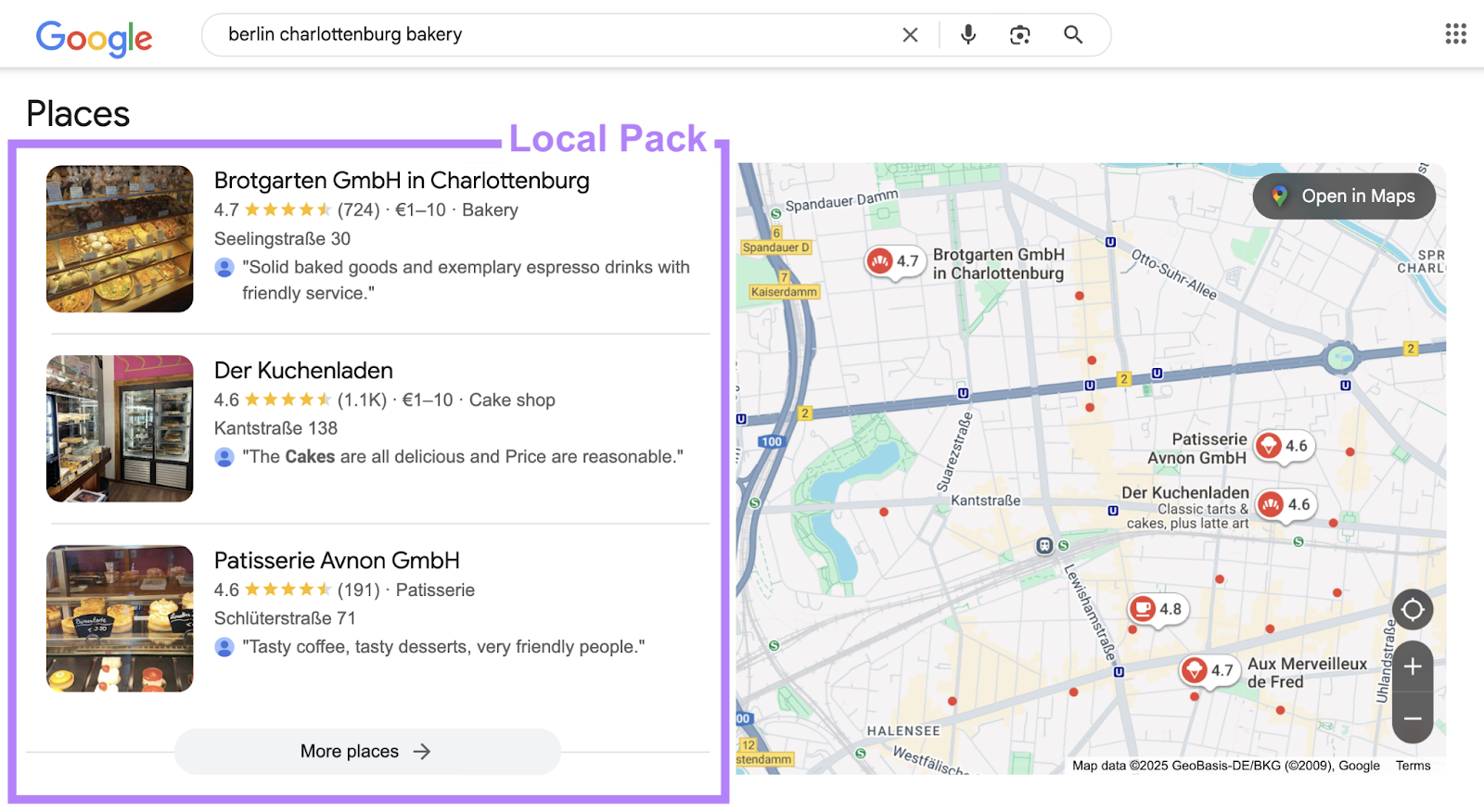
Even some negative reviews can be beneficial for your business.
How?
They’re great sources of customer feedback you can use to improve. And responding thoughtfully to that criticism shows customers you value what they have to say.
What to Do Before Asking for More Reviews
Before you work to get reviews on Google, take these steps:
Claim Your Google Business Profile
Claiming or adding your Google Business Profile (GBP)—a free listing that shows up in search results—allows you to control how your business is presented to potential customers.
To claim your business listing, simply look up your business name in Google search.
The existing profile (if there is one) will show on the right side of your screen.
Click “Own this business?” to start the process of claiming your business profile.
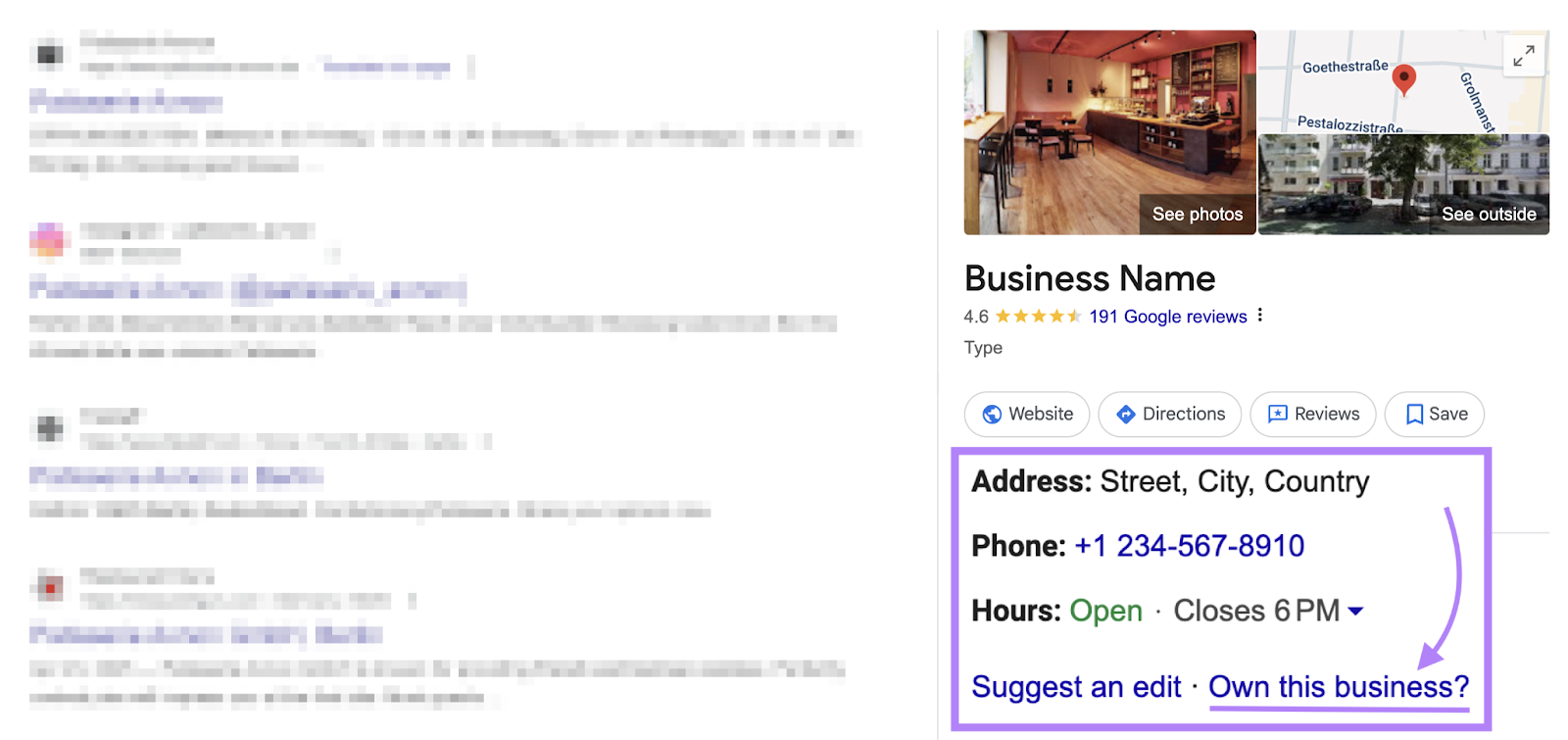
After clicking, Google will take you through the setup and verification process.
If you don’t see a profile like the one above, go to Google Maps, open the menu, and click “Add your business.”

Then, follow the prompts.
For detailed instructions, check out our Google Business Profile guide.
Access Your Google Review Link
Finding your Google review link will make it easier for you to share a direct link with customers to review you.
To get your link, go to your Google Business Profile dashboard and click “Ask for reviews.”
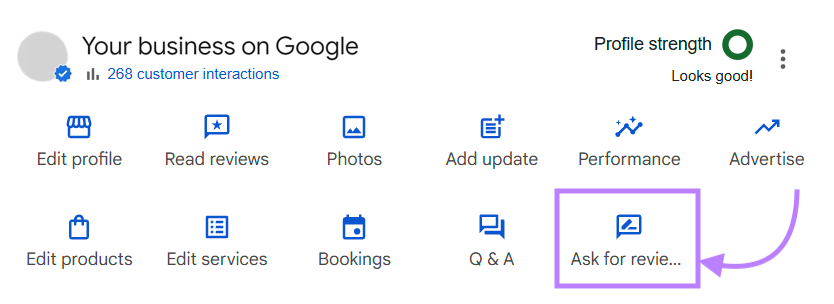
When your link appears, copy it to share with customers.
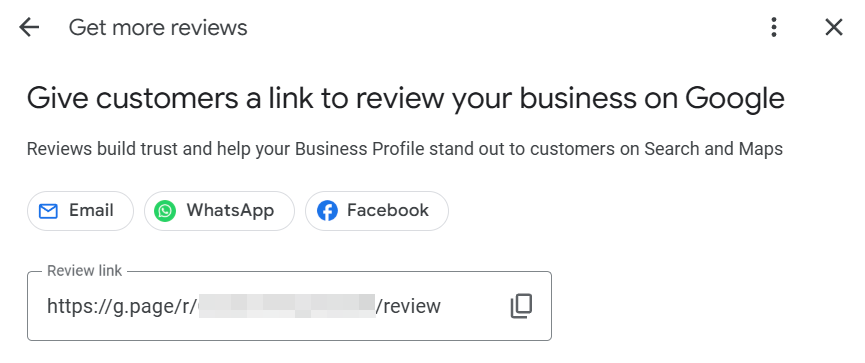
How to Get More Reviews on Google: Online Methods
Send Post-Purchase Emails
Sending your review link in a post-purchase email is an effective way to get Google reviews because customers are more likely to follow through when their memories are fresh.
In this email, thank the customer for choosing your business and share a review link that takes them to your Google Business Profile.
If your business has multiple locations, make sure the customer is taken to the profile for the proper location.
Here’s an example of a simple and effective post-purchase email from Locker in the City:
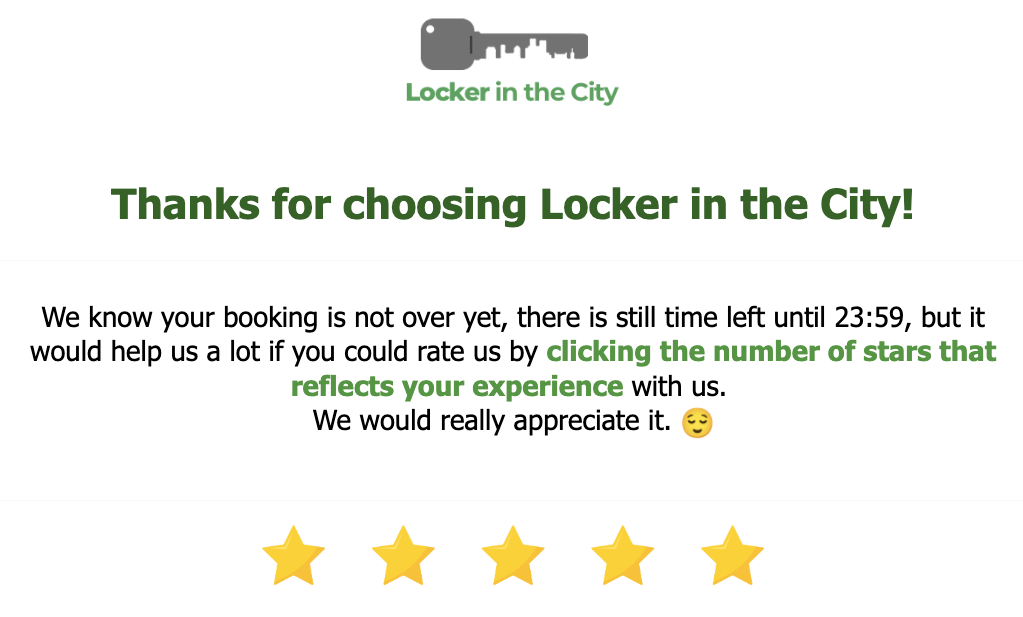
When a customer clicks on one of the stars, they’re taken directly to the appropriate Google Business Profile (this business operates in multiple locations).
Their Google Business Profile has more than 270 reviews with an average rating of 4.9/5.
Optimize Your Google Business Profile
By optimizing your Google Business Profile, you’re making it easier for your former customers to find you and leave a review.
Here are a few guidelines to help you optimize your GBP:
- Check NAP accuracy. Check if your name, address, and phone number (NAP) information is accurate. Update it if not.
- Maintain up-to-date business hours. Add accurate business hours and make sure to review and update them for holidays
- Write a description. Create a description that helps your customers understand what products and/or services your business offers. And anything else particularly relevant.
- Include images. For starters, add your company’s logo and a cover photo. You can also add images of the exterior and interior, common areas, team photos, product photos, and more.
- Add questions and answers. Use Google’s Q&A feature to answer frequently asked questions.
Use GBP Optimization to easily optimize your profile.
It lets you monitor performance and engagement metrics. And allows you to schedule posts and manage suggestions and edits.

Send Post-Purchase SMS Messages
If texting is your primary way of communicating with customers, sending a post-purchase SMS message is a great way to collect reviews.
Plus, text messages often carry a greater sense of urgency than other outreach methods.
In this text, thank the customer for choosing your business and encourage them to leave a review.
Like this:
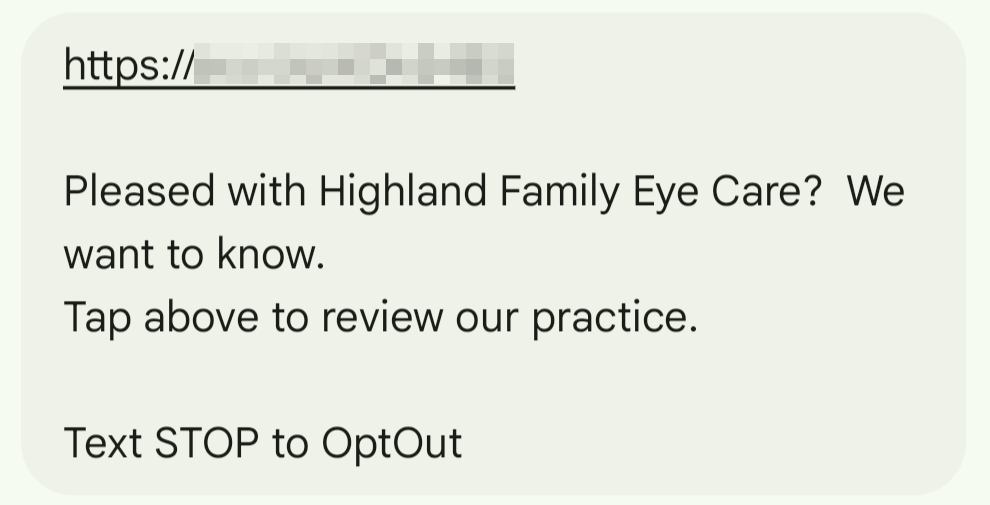
This technique has helped Highland Family Eye Care pass the 100-review milestone.
Create a Google Review Webpage
Creating a webpage displaying Google reviews showcases the great experiences your previous customers have had and allows you to redirect others to where they can leave a review themselves.
For example, the restaurant La Cabaña Argentina created a page on their site specifically for reviews with several links that lead visitors to their Google Business Profile:

Displaying reviews on their site has helped the restaurant get more than 9,000 Google reviews.
Add a Google Review Widget to Your Website
Google review widgets allow you to easily direct visitors to your Google Business Profile from multiple places on your site.
Stairhopper Movers uses widgets like this, which has helped them collect more than 3,600 reviews.
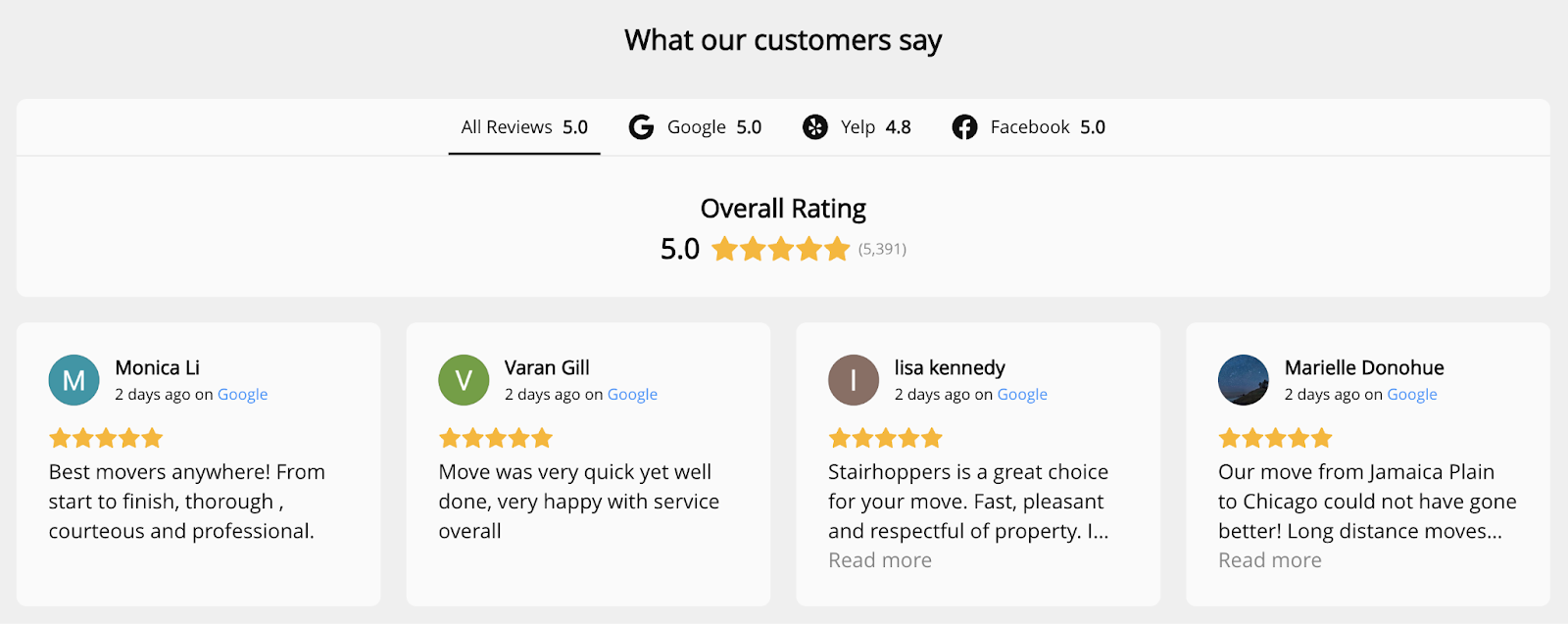
Plus, prominently displaying existing reviews is great for building trust with prospects.
Adrian Iorga, Founder of Stairhopper Movers, says this is crucial:
“Trust is everything—especially for first-time movers.”
How to Get More Google Reviews: In-Person Methods
Ask for a Review at the Time of Purchase
Asking for a review at the time of purchase (especially if the customer was satisfied) is often one of the most effective ways to get reviews.
Varvara Langer, owner of Black Cat Web Studios, works with a client to use this very approach.
“Asking in the moment, with a genuine and pressure-free tone, works really well. And if they aren’t happy, of course, the focus is on fixing the issue instead. ”
Varvara recommends saying something simple like:
“Hey, if you were happy with the service today, would you mind leaving us a quick review right now? I can pull up the link—it only takes a minute.”
This approach helped the client collect over 350 reviews, while maintaining an average rating of 4.9.
Give Out Business Cards with a QR Code
Giving out business cards with a QR code that opens your review page makes it easy for customers to scan it and leave a review.
Customers are also taking the card with them. So they can write their review when it suits them.
Foxley Lane Dental gives out printed business cards with a QR code that leads to their Google Business Profile. And there’s a place to note the staff member the patient interacted with.

Dr. Punita Shah, Principal Dentist at Foxley Lane Dental, finds patients are more likely to leave personal and meaningful reviews when they’re reminded of team members they connected with.
When giving out cards, you can even ask customers to share specific details that others will find beneficial.
In Dr. Shah’s words:
“If someone was previously anxious or nervous about dental visits, we gently encourage them to write about it. These stories are so helpful and reassuring to others in similar situations.”
This thoughtful approach to collecting Google reviews has helped Foxley Lane Dental get over 300 reviews, many of which are very detailed and personal.
Use NFC Cards and Stands
Near-field communication (NFC) assets are designed to have users tap their phones against them to transmit information. And they can be used to direct customers to your Google Business Profile to leave a review.
Joe Flanagan, SEO Specialist at Amax Marketing, shares how NFC cards help their clients get more reviews.
“Many of our clients—like nurseries, barbers, and self-storage businesses—rely heavily on Google reviews to bring in new customers. That’s why we provide them with NFC cards and stands that make it easy for people to leave a review—just tap and go.”
The Amax Marketing team also uses these to get reviews for their own business:
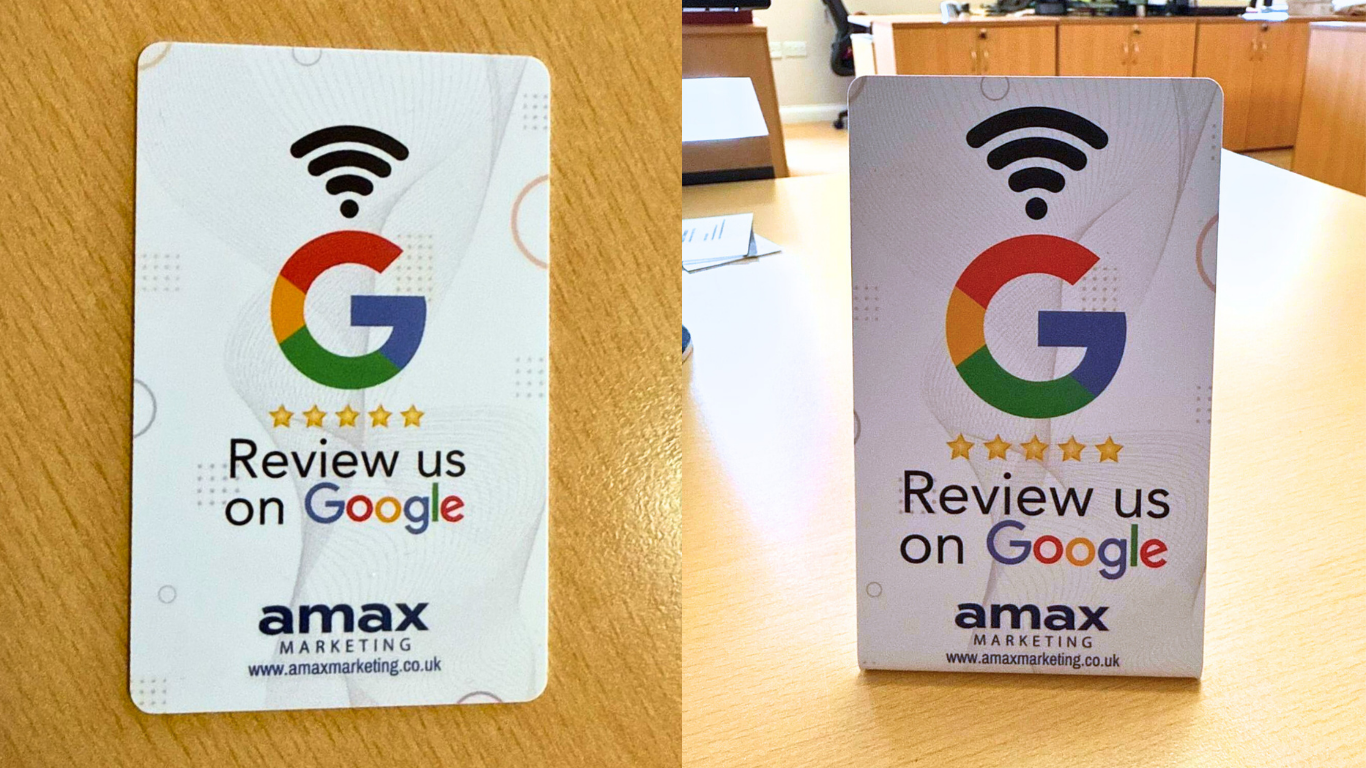
Even though their business has fewer than 30 reviews, Joe shares that over 80% of those came through their NFC cards.
Include a Request in Your Receipts or Invoices
Adding a QR code to a receipt or invoice makes it easier for customers to review your business as they pay for your service.
A small business that successfully used this strategy is Corina Burri’s local SEO consultancy:
“I include a CTA to leave a Google Business Profile review on my invoices. I have a conversion rate of 25% with this. If I'm very keen on getting the review from a particular client, I send a friendly follow-up email two weeks after.”
Take Steps to Manage the Google Reviews You Get
Asking your customers to leave Google reviews might lead to receiving more feedback on your GBP, but that’s not the end of your interactions with them.
Responding to reviews shows your customers you value their feedback regardless of the sentiment. And gives you a chance to address any issues that may have come up.
Use Review Management to easily stay on top of all reviews your business has.
The tool allows you to track your review progress and average star rating:

And you can use it to reply directly to your Google reviews.
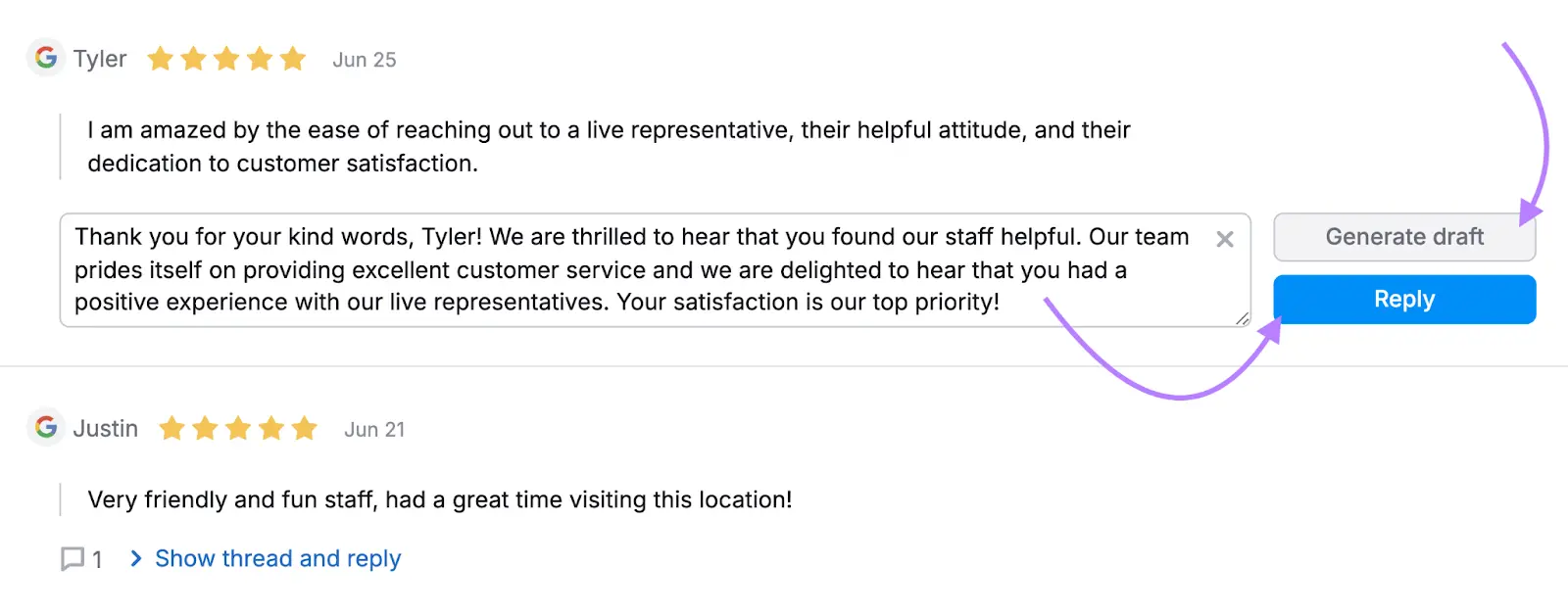
Sign up today to start managing your Google reviews.


